System prezentacji Crestron AirMedia AM-200
System prezentacji AirMedia® 200 (AM-200) umożliwia bezpieczną prezentację przewodową i bezprzewodową w salonach, holach i na otwartych przestrzeniach oraz integruje się z popularnymi platformami kalendarzowymi, aby zmaksymalizować wykorzystanie. Jest to idealne rozwiązanie dla organizacji o rozproszonej sile roboczej, otwartych planach pięter i prezentacji wykorzystujących urządzenia mobilne.
Łatwy do wdrożenia i zarządzania, zwiększa przepływ pracy i ułatwia współpracę, przekształcając niewykorzystane przestrzenie w produktywne miejsca spotkań.
Technologia Crestron AirMedia umożliwia bezprzewodową prezentację treści z laptopa, smartfona lub tabletu za pośrednictwem sieci bezprzewodowej Wi-Fi.
Technologia Crestron AirMedia umożliwia bezprzewodową prezentację treści z laptopa, smartfona lub tabletu za pośrednictwem sieci bezprzewodowej Wi-Fi. Dzięki AirMedia każdy pomocą laptopa z systemem Windows lub MacBook może połączyć się bez przewodów, umożliwiając prezentację dowolnej treści, w tym wideo Full HD z szybkością do 30 klatek na sekundę. Urządzenia iPhone, iPad i Android mogą prezentować dokumenty PowerPoint, Excel, Word i PDF, a także zdjęcia, filmy lub dowolną zawartość aplikacji dzięki dublowaniu na pełnym ekranie.
Gdy nie jest podłączone żadne źródło prezentacji, AM-200 wyświetla konfigurowalny ekran powitalny na wyświetlaczu pokoju z prostymi instrukcjami łączenia i prezentacji.
Kluczowe cechy:
- Zamienia niewykorzystane otwarte przestrzenie i miejsca siedzące w produktywne miejsca spotkań
- Umożliwia bezpieczną prezentację przewodową i bezprzewodową z laptopów, smartfonów i tabletów
- W pełni zautomatyzowana operacja - wystarczy podłączyć i zaprezentować
- Funkcje technologii prezentacji bezprzewodowej AirMedia 2.0
- Wykorzystuje istniejącą sieć bezprzewodową Wi-Fi do łączności BYOD
- Kompatybilny z systemami Windows, MacOS, Android i Apple iOS
- Wejście HDMI zapewnia przewodowe połączenie dla źródeł o rozdzielczości do 1080p60 HD
Communications
Ethernet 100 Mbps, auto-switching, auto‑negotiating, auto‑discovery, full/half duplex, TCP/IP, UDP/IP, DHCP, SSL, TLS, SSH, SFTP (SSH File Transfer Protocol), IEEE 802.1x, Active Directory authentication, HTTPS web browser setup and XiO Cloud service, 802.3af and 802.3at Type 1 compliant
AirMedia Via Ethernet: IPv4, mDNS, TLS, AES2;
Via wireless access point: IEEE 802.11/b/g/n/ac, 2.4 GHz or 5 GHz
NOTE: The wireless access point requires the AM‑USB‑WIFI or AM‑USB‑WF‑I AirMedia USB Adapter with Wi‑Fi Connectivity (sold separately).1
USB Host USB 2.0 for optional AV Bridge (ZUMMESH‑AVBRIDGE or ZUMMESH‑AVBRIDGE‑I (sold separately)) for use with wireless keypad control and occupancy sensing7 or the AirMedia USB Adapter with Wi‑Fi Connectivity (AM‑USB‑WIFI or AM‑USB‑WF‑I (sold separately)) for use with Miracast screen mirroring technology
USB Device USB 2.0 for computer console (installer setup and firmware update)
RS-232 2-way display device control up to 115.2k baud with hardware and software handshaking
IR/Serial 1-way display device control via infrared up to 1.1 MHz or serial TTL/RS-232 (0-5V) up to 19.2k baud
HDMI Input HDCP 1.4, EDID; Supports management of HDCP and EDID
HDMI Output HDCP 1.4, EDID, CEC; Supports management of HDCP and EDID
AirMedia2
OS Support Apple® iOS®, Android™, Windows® 7, Windows 8, Windows 10, macOS®, Chrome OS™
Video Frame Rate Up to 30 fps, audio supported
Note: Audio is not supported on Android devices
Output Resolutions 640x480@60Hz, 800x600@60Hz, 1024x768@60Hz, 1280x720@50Hz (720p50), 1280x720@60Hz (720p60), 1280x800@60Hz, 1366x768@60Hz, 1440x900@60Hz, 1600x900@60Hz, 1600x1200@60Hz, 1680x1050@60Hz, 1920x1080@50Hz (1080p50), 1920x1080@60Hz (1080p60)
Note: All video inputs will be scaled to the selected HDMI output resolution.
Bitrate Peak 0.25 to 8.5 Mbps, variable depending on content complexity
Bitrate Average 1.4 Mbps typical
Notes:
The bitrate for Apple native mirroring may deviate from above depending on the OS version and content
The AirMedia Extension for the Google® Chrome browser relies on web technologies for screen sharing that are built-in to the web browser. Performance variations with motion video (quality and frame rate) may occur based upon the encoding capabilities of the Chrome OS device and the nature of the content being displayed (i.e., high-motion video).
Audio Format Stereo
Video
Input Signal Types AirMedia, HDMI (DVI & Dual-Mode DisplayPort™ compatible3);
Simultaneous display of two sources with AirMedia Canvas4
Output Signal Types HDMI (DVI compatible3)
Maximum Input Resolution 1920x1080@60Hz (HD 1080p60), 4:4:4,
36 bit color depth
Note: Other input resolutions are supported at pixel clock rates up to 148 MHz; interlaced video is not supported.
Output Resolutions 640x480@60Hz, 800x600@60Hz, 1024x768@60Hz8, 1280x720@50Hz (720p50), 1280x720@60Hz (720p60), 1280x800@60Hz8, 1366x768@60Hz8, 1440x900@60Hz8, 1600x900@60Hz9, 1600x1200@60Hz, 1680x1050@60Hz8, 1920x1080@50Hz (1080p50), 1920x1080@60Hz (1080p60), 1920x1200@60Hz
Note: All video inputs will be scaled to the selected HDMI output resolution.
Background & Logo File Support GIF, JPEG, PNG
Audio
Input Signal Types AirMedia, HDMI (Dual-Mode DisplayPort compatible3)
Output Signal Type HDMI
Input/Output Format 2 channel LPCM
Note: Audio input signals are passed to the output without any processing. Volume control capability requires a display device with discrete volume, up, down, and mute commands available via CEC, IP, IR, or RS‑232.
Connectors
Console (1) Micro-USB Type B connector, female;
USB 2.0 device port for computer console (installer setup)
IR (1) 4-pin 3.5 mm detachable terminal block;
IR/Serial output port for display device control;
IR output up to 1.1 MHz;
1-way serial TTL/RS-232 (0-5V) up to 19200 baud
Note: IR port #2 is not used. IRP2 emitter sold separately.
COM (1) 5-pin 3.5 mm detachable terminal block;
Bidirectional RS-232 port for display device control;
Up to 115.2k baud, hardware and software handshaking support
HDMI INPUT (1) HDMI Type A connector, female;
HDMI digital video/audio input;
(DVI & Dual-Mode DisplayPort compatible3)
HDMI OUTPUT (1) HDMI Type A connector, female;
HDMI digital video/audio output;
(DVI compatible3)
USB (1) USB Type A connector, female;
USB 2.0 host port for AV Bridge (ZUMMESH‑AVBRIDGE or ZUMMESH‑AVBRIDGE‑I (sold separately)) or AirMedia USB Adapter with Wi‑Fi Connectivity (AM‑USB‑WIFI or AM‑USB‑WF‑I (sold separately))
LAN PoE (1) 8-pin RJ-45 connector, female;
100Base-TX Ethernet port and PoE PD port
24VDC 0.75A (1) 2.1 x 5.5 mm DC power connector;
24VDC power input;
PW‑2407WU power pack sold separately
Ground (1) 6-32 screw;
Chassis ground lug
Controls & Indicators
PWR (1) Green LED, indicates operating power supplied via the local power pack or PoE, flashes while booting
RESET (1) Recessed push button for hardware reset
SETUP (1) Red LED and (1) recessed push button, not used
ONLINE (1) Green LED (not used)
HDMI IN & OUT (2) Green LEDs, indicate HDMI signal presence at the HDMI input or output
LAN PoE (2) LEDs, green LED indicates Ethernet link status, amber LED indicates Ethernet activity
Power
Power over Ethernet IEEE 802.3at Type 1 (802.3af compatible) Class 0 (12.95 W) PoE Powered Device
Power Pack
(sold separately) Input: 100-240VAC, 50/60 Hz;
Output: 0.75A @ 24VDC;
Model: PW-2407WU
Power Consumption 8 W (typical)
Environmental
Temperature 32° to 104°F (-0° to 40°C)
Humidity 10% to 95% RH (non-condensing)
Heat Dissipation 27.3 BTU/hr
Enclosure
Chassis Metal, black finish, with (2) integral mounting flanges, vented sides
Mounting Freestanding, surface mount, or attach to a single rack rail
Dimensions
Height 6.42 in. (163 mm)
Width 7.40 in. (188 mm)
Depth 1.35 in. (34 mm)
Weight
1 lb 3.6 oz (554 g)
Sprawdź czy nie potrzebujesz
-
SYSTEMY STEROWANIA (EKRANEM, WINDĄ)

-
PRZENOŚNE NA STATYWIE (TRIPOD)
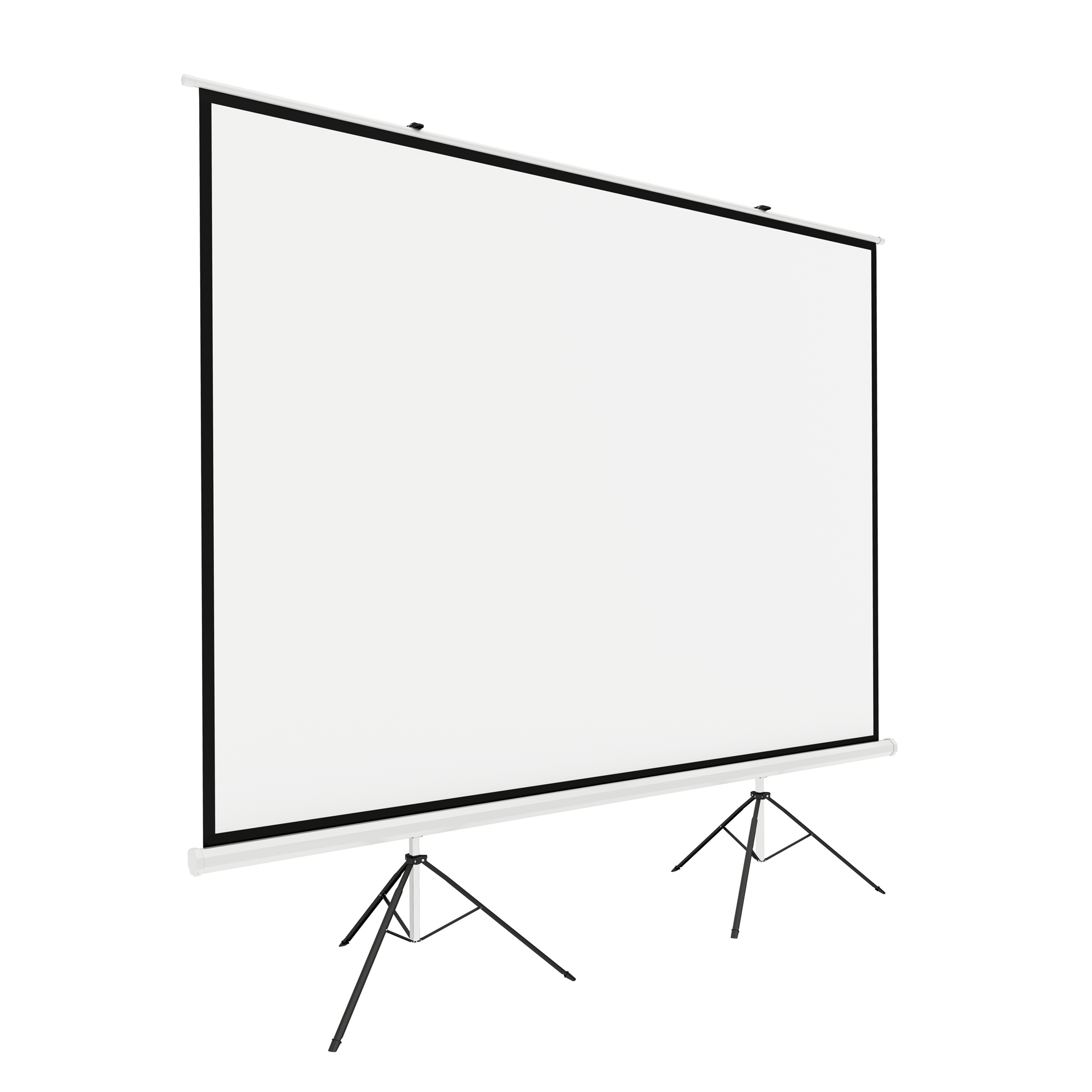
-
PRZENOŚNE RAMOWE W SKRZYNI

-
PRZENOŚNE PODŁOGOWE PULL-UP

-
POWIERZCHNIE SZYBKIEGO MONTAŻU

-
MANUALNE ŚCIENNO-SUFITOWE

-
ELEKTRYCZNE DO ZABUDOWY

-
ELEKTRYCZNE ŚCIENNO-SUFITOWE

- UCHWYTY STOJAKI OBUDOWY AUDIO
- AMPLITUNERY I WZMACNIACZE
- GŁOŚNIKI ORAZ KOLUMNY GŁOŚNIKOWE
-
RAMOWE ŚCIENNE STAŁE
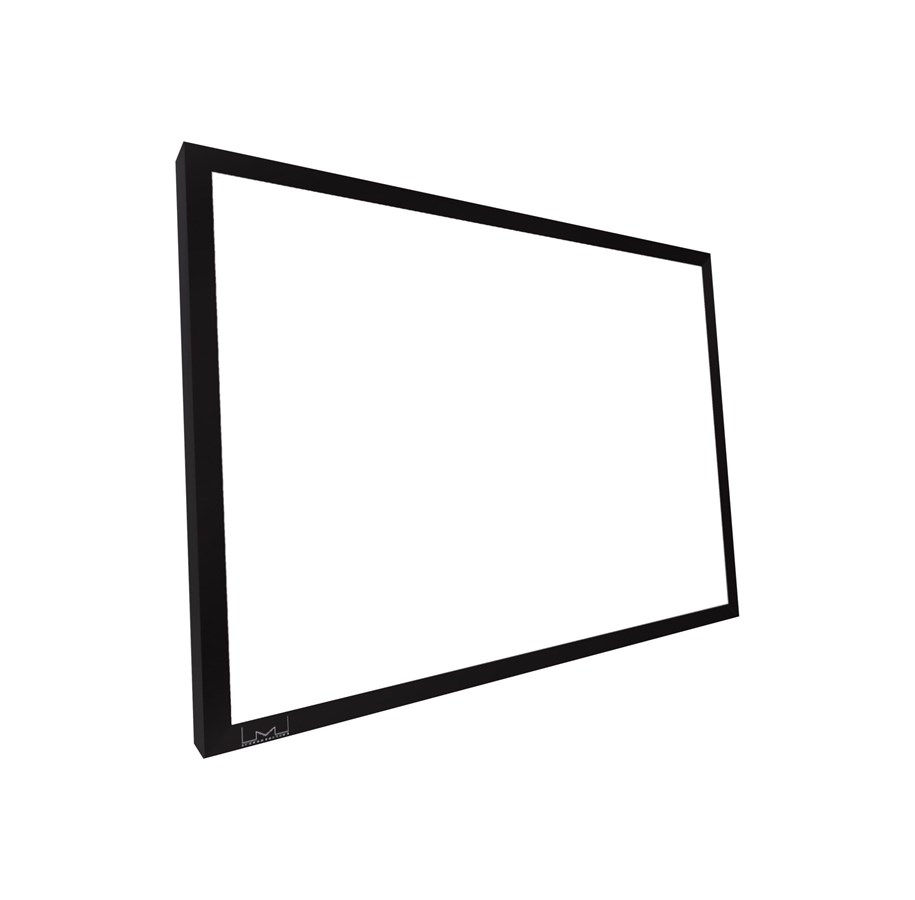
- ZESTAWY GŁOŚNIKOWE
-
ELEKTRYCZNE PODŁOGOWE

-
SPRZĘT AUDIO

-
WINDY I OBUDOWY DO PROJEKTORÓW

-
UCHWYTY DO PROJEKTORÓW

-
EKRANY PROJEKCYJNE

-
UCHWYTY, WINDY I OBUDOWY DO EKRANÓW PROJEKCYJNYCH

-
STOJAKI I WÓZKI DO TV, MONITORÓW ORAZ TABLIC

-
MONITORY MULTIMEDIALNE

-
TABLICE INTERAKTYWNE

-
WINDY I OBUDOWY DO TV ORAZ MONITORÓW
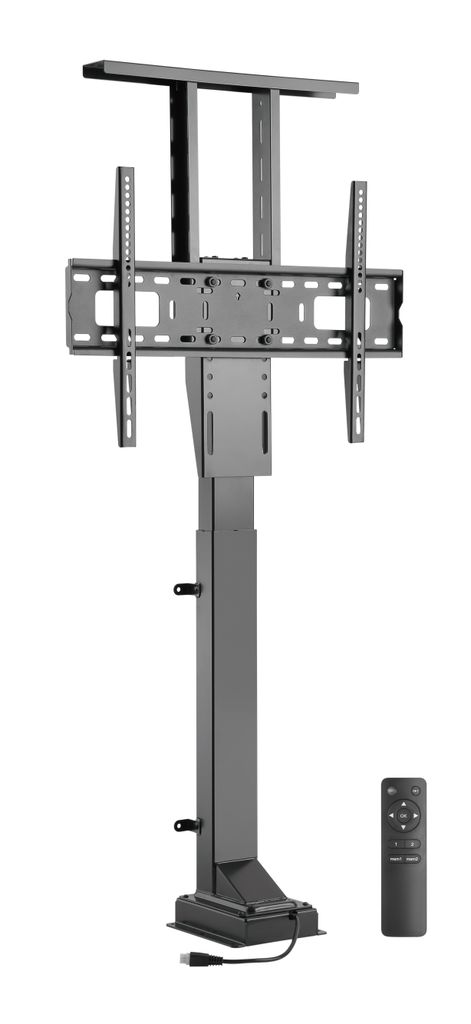
-
UCHWYTY DO TV ORAZ MONITORÓW
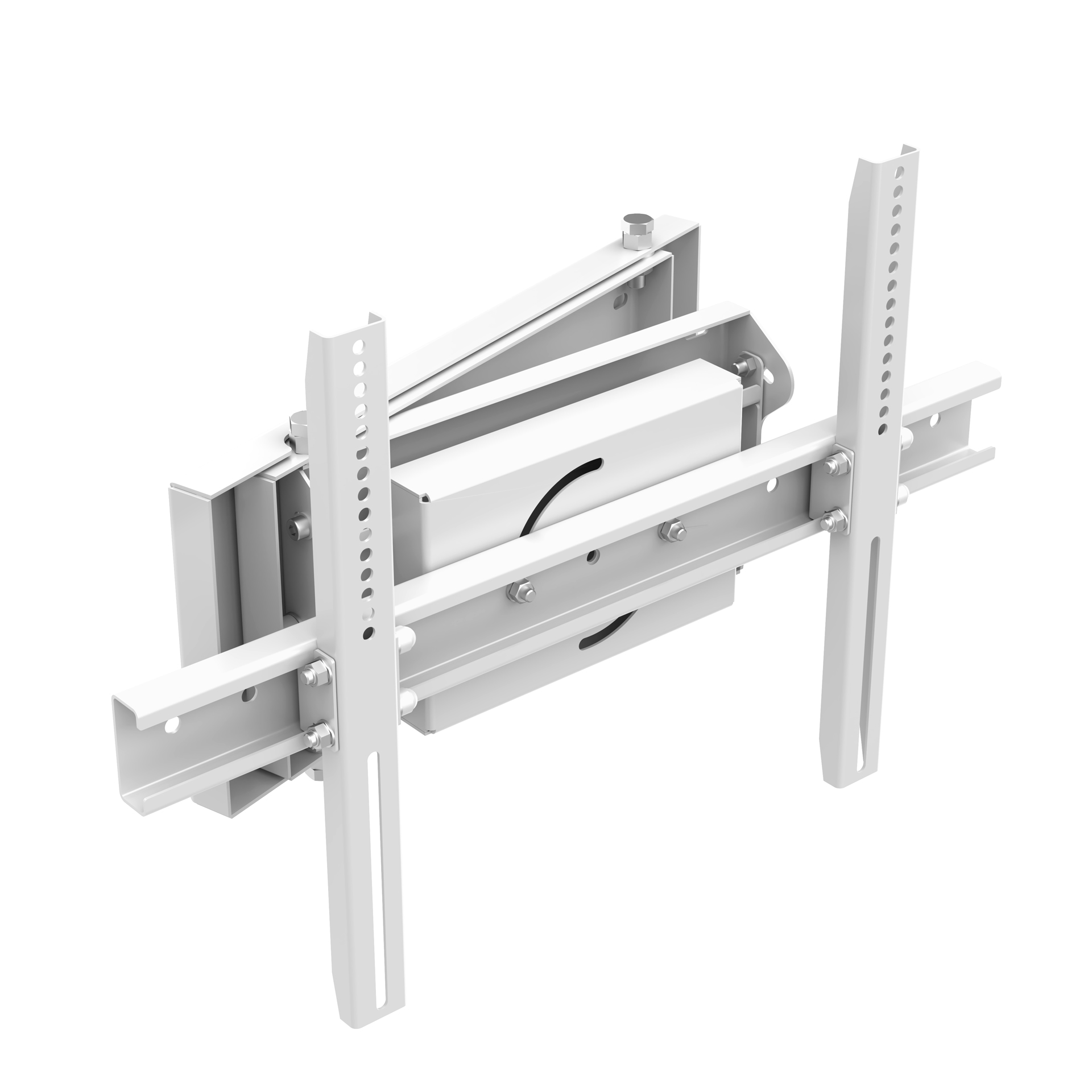
-
PROJEKTORY MULTIMEDIALNE

-
STOJAKI AV WÓZKI AUDIO-VIDEO

-
WINDY UCHWYTY STOJAKI OBUDOWY



